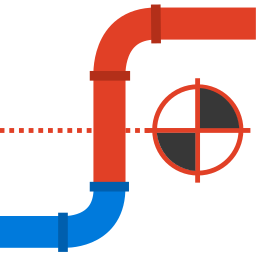MEP Level Mapper, Revit® Add-in
Tool is available on Autodesk App Store
The Problem: Managing Levels for MEP Elements in Revit
Have you ever needed to change the level of elements in your Revit project, only to see your MEP systems break or misalign?
This is a common challenge: assigning elements to the correct levels is critical to prevent model issues, but Revit does not provide an easy way to visualize element-level assignments. Linear MEP elements like pipes, ducts, or conduits don’t always share the same Level parameter as their fittings, requiring separate adjustments for different groups of elements. This can make level management tedious and error-prone, especially in complex models.
The Solution: MEP Level Mapper Add-In
This add-in addresses these challenges by first visualizing the current level assignments of MEP elements with automatic color coding based on level names. This ensures that the same level name is always represented by the same color across different models. After visualizing, the add-in allows you to quickly assign the desired level to multiple elements at once, including those in Revit Groups, streamlining workflows and reducing errors.

Watch this video to learn how the add-in works.
Why Use MEP Level Mapper Add-In?
Managing levels for MEP elements can be tricky. Without clear visualization, changing levels can cause system misalignments or coordination errors. With this add-in, you can:
Instantly see which elements are assigned to which levels using color-coded visualization.
Assign multiple elements to a level at once, saving time and reducing mistakes.
Ensure consistent visual standards across multiple projects.
Simplify coordination and model reviews, even in large MEP systems.
Key Features of the Add-In
1. Automatic Color-Coded Visualization:
Quickly see the level assignment of all supported elements. Colors are automatically mapped to level names for consistency between models.
2. Batch Level Assignment:
Assign multiple elements to a chosen level with just a few clicks. Works with grouped elements for maximum flexibility.
3. Automatic Shared Parameter & Filter Creation:
The add-in automatically creates the necessary shared parameter and view filters, streamlining setup.
4. Model Clean-Up Options:
Easily remove filters or delete all items created by the add-in, restoring your model to its original state.
5. Supported Categories:
Pipes, Ducts, Flexible Ducts, Flexible Pipes, Conduits, Cable Trays, Pipe Fittings & Accessories, Duct Fittings & Accessories, Conduit Fittings, Cable Tray Fittings, Plumbing Fixtures & Equipment
Conclusion
The MEP Level Mapper Add-In simplifies the management of levels for complex MEP systems in Revit. By visualizing elements with automatic color coding and enabling batch level assignment, this tool reduces errors, saves time, and improves project coordination. Supported categories cover all major MEP elements, making this add-in an essential tool for MEP engineers and Revit users looking to streamline their workflows.
Version History
v1.0.251121 – Initial release with core features for visualization and batch level assignment.