Create and Change Revit® Family Instance with Dynamo Python
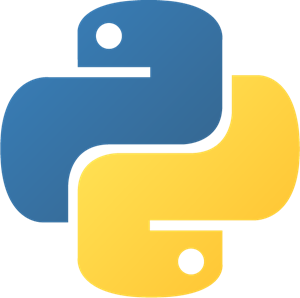
Creation of Revit® family instances with Python code in Dynamo is easy to do if you have the right code snippet. So I am sharing it here.
Code snippet shows how to do few useful tasks:
- How to select particular Revit® family and type.
- How to create instance of a type.
- How to get particular parameter.
- How to set particular parameter.
- How to rotate family around it’s placement point (around Z axis).
