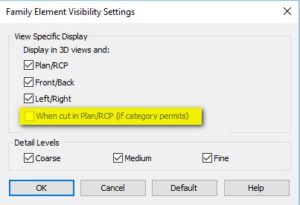Rotate Revit® family into any direction

Don’t you hate “Can’t rotate element into this position.” error message in Revit?
Let’s say you need to rotate element into a position in which Revit will not let you. There is a simple solution, but it includes creating additional family.
For our example we will take a book family with “Always vertical” parameter turned on. It does not matter, we do not need to switch it off. Read More

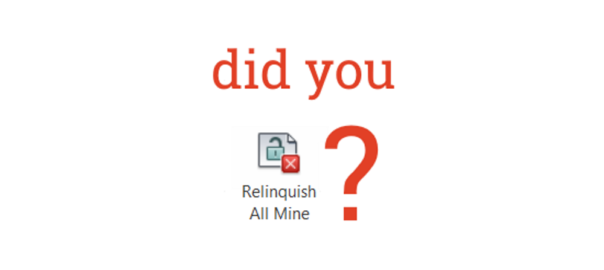

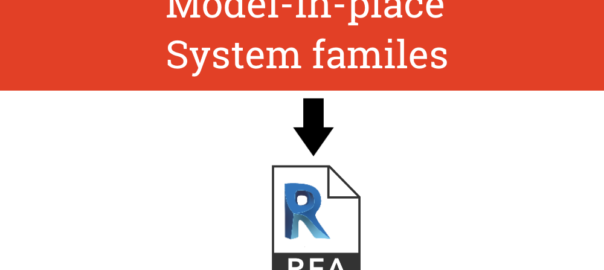



 to open Element Visibility Settings dialog. There is an option called When cut in Plan/RCP. (RCP is short for Reflected Ceiling Plan)
to open Element Visibility Settings dialog. There is an option called When cut in Plan/RCP. (RCP is short for Reflected Ceiling Plan)