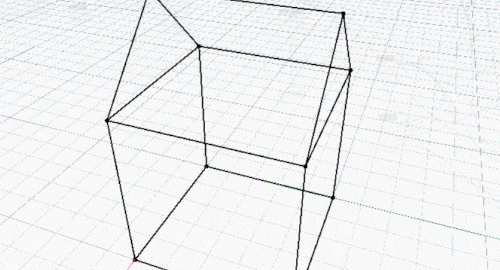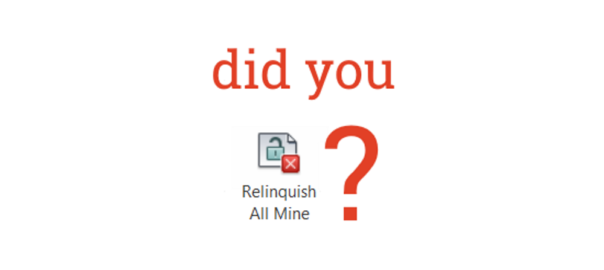Engipedia Topo Shaper, Revit® Add-in
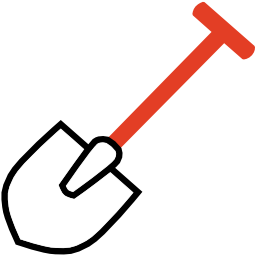
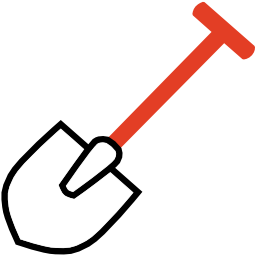
Overview
The Engipedia Topo Shaper tool enables users to manipulate topography instances using model lines in Autodesk® Revit®. This tool adds additional topography points along selected model lines, allowing for precise topographical modifications. Line division can be based on either the number of points or the distance between points. If multiple topography instances exist, the tool will prompt the user to select only one.
Download