Revit® Section Far Clip Options
Far Clipping options in Revit
Far clipping is parameter that we control when creating section, elevation or callout.
The far clip plane is defined with the Far Clip Offset parameter.
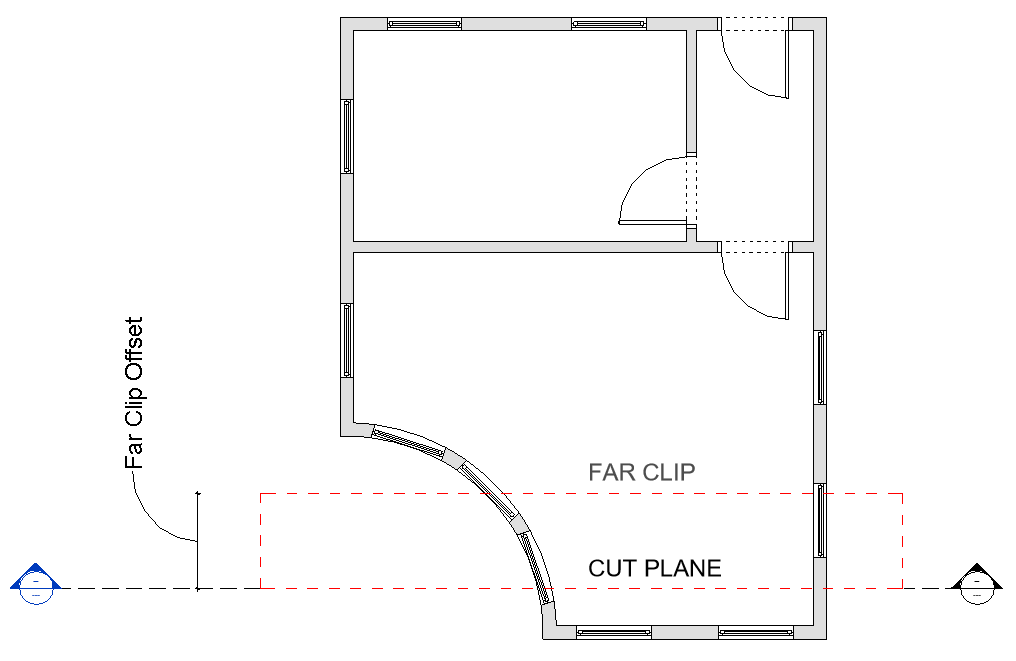
The following images show Far Clipping parameter options:
Clip without line
![]()
Clip without line: Far clip plane does not draw intersection lines with model
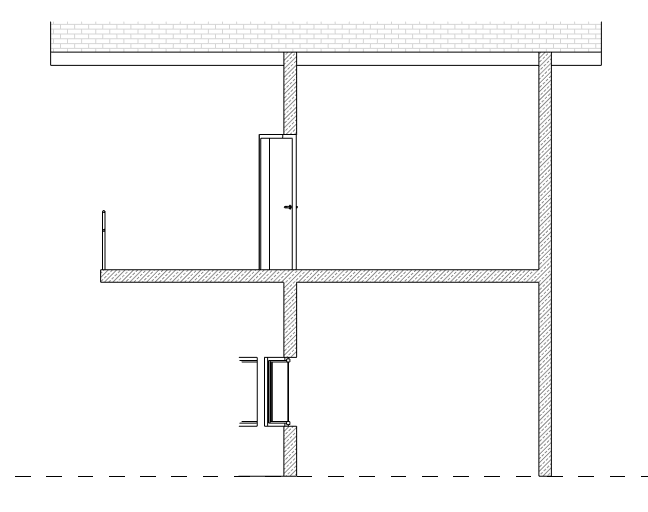
Clip with line
![]()
Clip with line: Far clip plane draws intersection lines with model
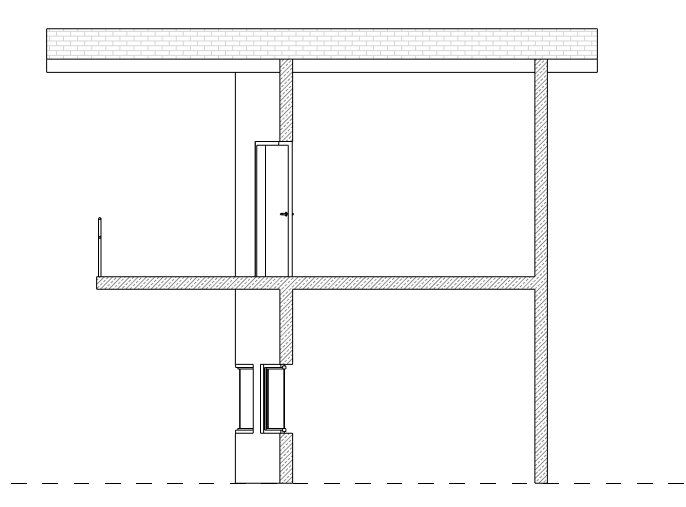
NOTICE: This options sometimes hides elements from complex linked models, to resolve this „Clip without line“ option must be used.
No Clip
![]()
No clip: Far clip offset is infinite number so the entire model after cut plane is visible
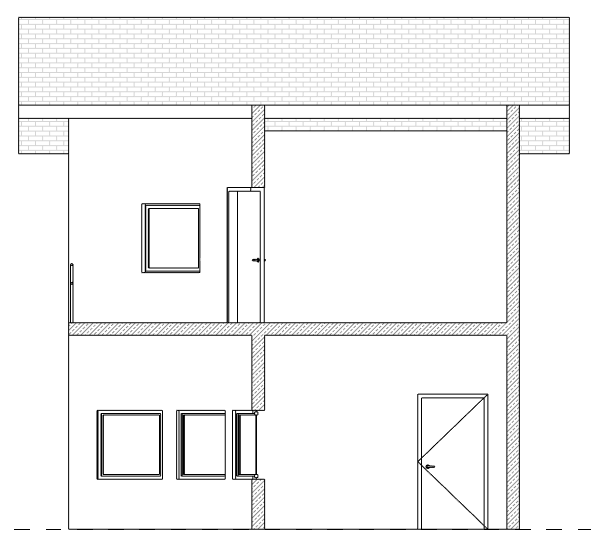
This option is mostly used on main building sections.
NOTES:
- Elements that have symbolic representation in certain views (structural braces, beams and columns) and non-cuttable families are not affected when cut by far clip plane.
- When creating a callout in one of these sections, the callout uses the same clip offset as the parent view by default. In the properties of the view, the ‘Clip Offset Settings’ indicates ‘Same as parent view’.
- If we change the ‘Far Clip Settings’ to ‘Independent’, we can change the ‘Far Clip Offset’ value.
