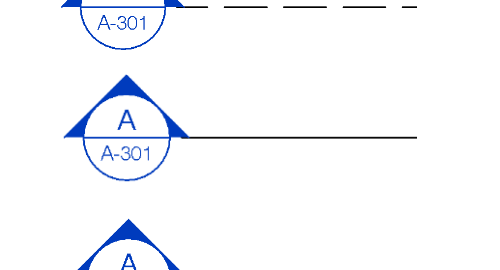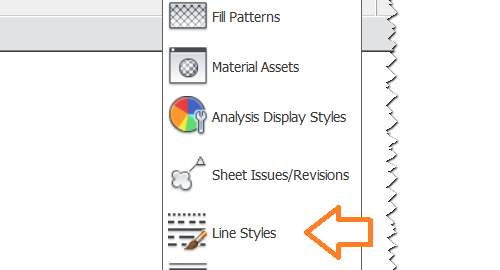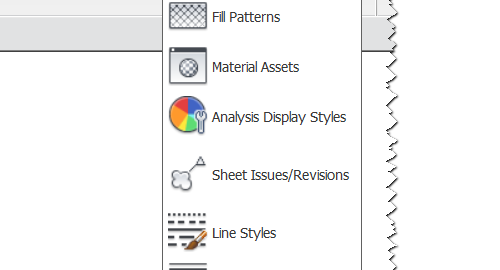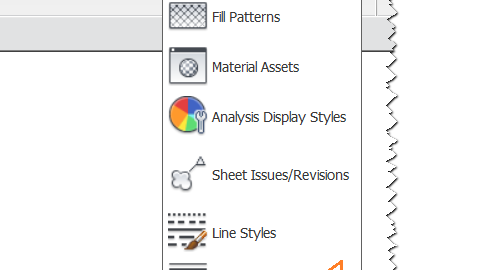Cannot select multiple elements in a Plan View
Common “problem” I see my coworkers stumble upon is the problem with selection of multiple elements in a Floor Plan (and other Plan Views in Revit®).
What’s the problem: “Look, I have no problem with selection of elements one-by-one, but when I try to select few of them at the same time, nothing happens! What’s going on?”
So, point is you CAN at least select something. That eliminates element selection controls as potential problem (you know, those little switches in the lower right corner of the Revit®).
Solution: Check if elements you are trying to select are not in the Read More